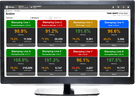XL Easy
One of the first questions people usually ask us is: How does XL work? Can I really get results in hours? It's natural to be a bit skeptical, so let's walk through the installation process.
Step 1: Connect XL to Your Process
- Provide a good count input and reject count input (usually with a sensor or switch).
- Connect an Ethernet cable to hook XL into your network.
- Connect the optional barcode scanner (it's used for scanning down time reason codes).
- Apply power.
Step 2: Configure XL for Immediate Operation
- Log into the web page interface from your browser.
- Configure network communication (IP address, DNS server, etc.).
- Configure your production schedule (this enables breaks to be displayed).
- Enter the name of the production asset.
Step 3: View Your Production in Real Time
That's it! you're ready to kick back and watch production data start flowing to your desktop.
Designed for Speed and Simplicity
XL includes a Quick Start Guide with step-by-step instructions that are designed to get you started fast. Plus, XL is delivered to you ready-to-go. A complete set of production monitoring and performance management functionality is preconfigured for your convenience.
Customizable - Not Custom
As you get comfortable with XL you may find yourself wanting to modify its operation to perfectly match your processes and goals. XL is designed to be easily personalized through a standard web browser.
Here are examples of some common modifications:
- Enter additional down time codes that are specific for you process.
- Enter part numbers for instant call-up via barcode.
- Create custom KPIs using built-in math functions.
- Create “My Production” web pages with KPI Controls and Form Controls.