MANUFACTURING IMPROVEMENT MADE EASY BY VORNE
Set IP
Overview
Use this page to generate a barcode that will program your desired network settings to your XL device. This barcode will only work with newer XL models (XL HD, XL810, XL610, and XL410).
Enter information provided by IT in the fields below, then click the Generate Barcode button. Scan the Apply New Network Settings barcode to save the settings to your XL device. A barcode is also provided to Show Current Network Settings on the scoreboard.
Generate Barcode
No
255.255.255.0
What's included in your 90-day free trial?
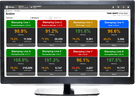
VORNE XL | Works with any machine, any process, right out of the boxEasy, quick self-install | Accurate, real-time KPIs immediatelyTry XL for FREE today
