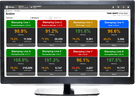Software
Overview
Vorne provides software utilities for its display products absolutely free of charge. Customers are encouraged to download any of the utilities listed below. To download, simply click the link that describes the software you are seeking. Each utility is packed in a compressed ZIP file.
Software is grouped by the product type it is associated with and includes a brief description. Software is also available on various media by request and at no charge. If you cannot find the Vorne software you are seeking and cannot find it below please contact us at +1.630.875.3600 or email to [email protected].
Production Monitors
XL Productivity Appliance™
XL devices feature an embedded server that can be used to display production data, change device settings, and to configure the device using your web browser. No additional software is needed.
Change Device IP Address – Utility for changing the IP address of an XL400, XL600, or XL800 device.
Large Digital Displays
87 Series
87 Express Pro for Windows® – Process monitoring utility for 87 Series units.
Clock 87 Utility for Windows® – Clock setting utility with addressable time zone offsets.
Vorne Display-Pro® 4 for Windows® (VDP4) – Programming utility for 87 Series units. For more information contact technical support.
All Products
General Utility
Serial 97 Utility for Windows® – Communication utility for Windows®.
Archived Software
While considered obsolete, the following archived software utilities are provided to assist those using older operating systems.
M1000
M1000 Utilities – Demo and Serial Communication Utility for MS-DOS®.
2100 Series
Vorne Display-Pro® 2100 for Windows® – Programming utility for 2140PC and 2180PC units.
Vorne Display-Pro® 2 for MS-DOS® – Programming utility for 2100PC Series 1 units.
Vorne Display-Pro® 3 for Windows® (VDP3) – Programming utility for 2100PC units.
2000 Series
Vorne Display-Pro® for MS-DOS® – Programming utility for 2000C Series panel message displays.
Display-Pro® for Windows® – Programming utility for 2000C units.